Creating a Master Offer File
A Master Offer File is separated into two controlled data groups: the Dataset and Campaign data. The AI (8112) data set should be provided to you by your AI (8112) data set vender and the campaign data is associated with that specific offer.
Creating your AI (8112) Coupon is broken into three steps:
1. Inputting your AI (8112) Dataset and campaign details thus creating a Master Offer File
2. Assigning your distribution provider
3. Locking your offer when it is ready to be distributed
1. Input AI (8112) Dataset
This information can be manually entered from your TCB portal or can be delivered via API from your internal software or from your Authorized Partner. Your AI (8112) data set should be created by your To find an AI (8112) data set provider, click here.
| Data point(s) | Description |
|---|---|
| Base data string | The base data string will contain: AI (8112) + Coupon Format Digit + Coupon Funder VLI + Coupon Funder ID + Offer Code |
| Purchase Requirements | Save Value, Primary Purchase Requirements, Primary Purchase Requirement Code, etc |
2. Input Campaign Data
This information can be manually entered into your Master Offer File or can be delivered via API from your internal software or from your Authorized Partner. This data can be edited without "unlocking" your Master Offer File, detailed in section 3.
| Data Point | Description |
|---|---|
| Brand | The brand associated with the offer (used for organization and identification only) |
| Description | Description associated with the offer (used for organization and identification only) |
| Campaign Start Date | The first date Serialized GS1 can be deposited. If not specified, Start Date will be set to the current date. |
| Campaign End Date | The last date Serialized GS1 can be deposited. If not specified, TCB will accept serialized gs1 till total circulation is exhausted |
| Redemption Start Date | The first date Serialized GS1 is available for redemption. If not specified, Start Date will be set to the current date. |
| Redemption End Date | The last date Serialized GS1 is available for redemption. |
| Total Circulation | Total allowed serialized GS1 available for redemption. If not set, TCB will allow an unlimited number of serialized GS1 deposits. |
| GTINs (UPCs and EAN-13s)* | All eligible GTINs associated with this coupon. UPC or EAN-13 format requires check digit. Note: PLUs can also be used for validation but require a unique field that can be assigned to your account by TCB administration. See PLU article for more information. |
Note on GTINS – Technically GTINs are part of the DATA SET but we moved them to Campaign Data as they are a new requirement and potentially added after data set is created.
3. Lock your Dataset
Once all of your information is entered into your Master Offer File, you must lock your dataset. This locking control created the opportunity for internal approval and mitigates downstream inconsistencies and unauthorized internal changes. Only an Account admin or Authorized Partner with the proper authorization level can lock and unlock a Master Offer File. Once locked, only the purchase requirements can be edited by unlocking the Master Offer File.
The base data string cannot be edited once entered into the Master Offer File. If the base data string requires editing, the entire Master Offer File but be deleted and replaced by a new one.
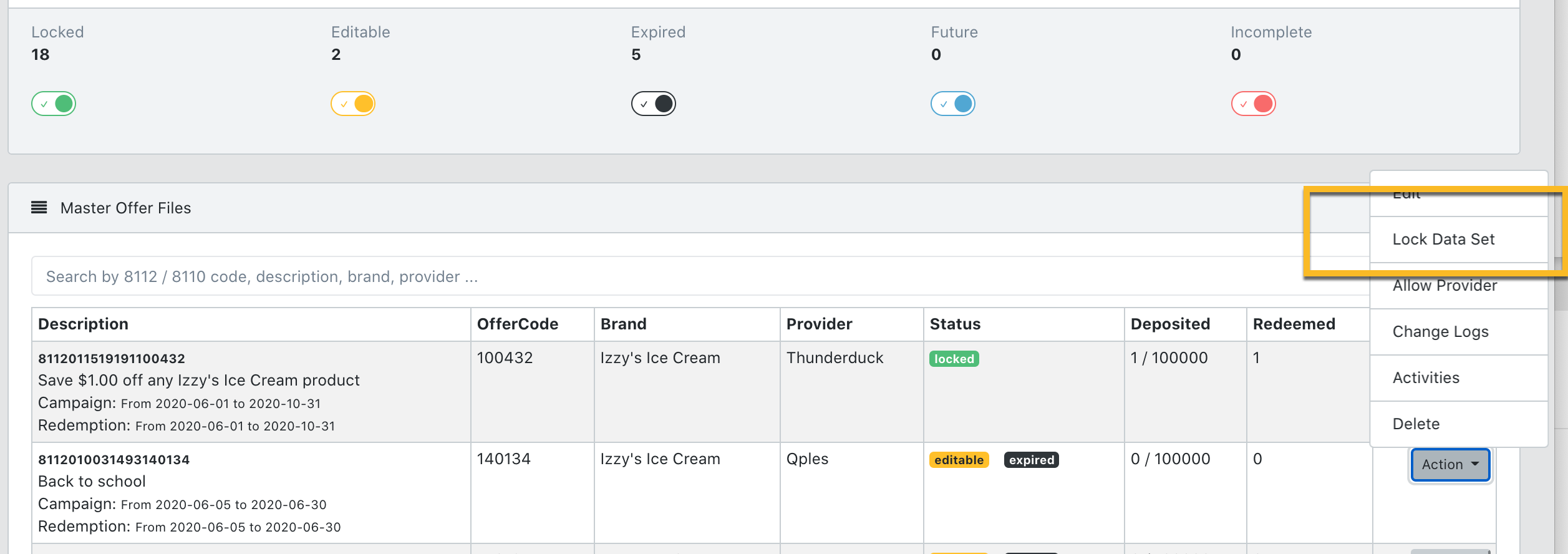
Things to remember about locking your Dataset
- A Master Offer File must be locked before launch so no unauthorized changes can be made to the Data Set. Campaign Data may be changed with appropriate access.
- An incomplete MOF cannot be locked.
- A serialized data string cannot be deposited into an incomplete MOF.
Updated about 1 year ago
